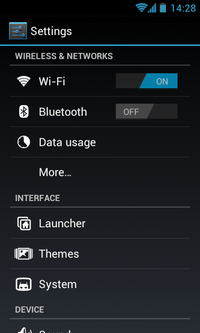SMUS Android Wifi Password Change: Difference between revisions
Jump to navigation
Jump to search
No edit summary |
Sinan.soykut (talk | contribs) No edit summary |
||
| Line 17: | Line 17: | ||
[[File:4_wpass_forget.png|200px]] | [[File:4_wpass_forget.png|200px]] | ||
* Set up your connection again using the [[SMUS_Android_Wifi_New|new connection instructions]] | * Set up your connection again using the [['''SMUS_Android_Wifi_New'''|new connection instructions]] | ||
Revision as of 10:23, 10 December 2015
These instructions cover a stock Android 4.0 phone. If you have an Android tablet or a phone with customized software (some brands come with changes such as HTC Sense), some of the settings may be in different locations.
- Tap the settings button
- Tap Wifi at the top
- Tap and hold your AirSMUS-staff or AirSMUS-student connection
- Tap "Forget" so your previous settings are erased
- Set up your connection again using the new connection instructions